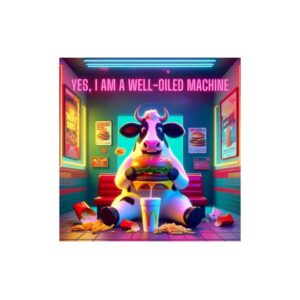Transforming One Video into a Wealth of Content for Law Firm Owners
Written by: Jon Cumberworth
As a law firm owner, you’re aware of the power of video in effectively conveying complex legal topics and showcasing your firm’s expertise. But did you know that a single video has the potential to be a gold mine of valuable content? In this blog post, we will explore how you can repurpose your videos to generate a plethora of content that will elevate your online presence. Let’s dive in!
-
Brainstorming for Video Topics
Before we delve into the repurposing process, it’s crucial to create a video that resonates with your audience and addresses their needs. Here’s how you can do it:
- Understanding Your Audience: Start by identifying the primary concerns, questions, or pain points of your clientele. Are they worried about new legal reforms? Or do they seek clarity on the legal nuances of a recent high-profile case?
- Highlight Successful Cases: Share stories where your firm championed justice to establish credibility and humanize your brand.
Action: Create a list of five questions that your clients frequently ask. These questions can serve as potential video topics waiting to be explored!
To further refine the process of selecting the perfect video topics, follow these steps:
- Step 1: Conduct Client Surveys: Send out a short survey to your clients asking them about their most pressing legal concerns. This could be done through a simple email or through online survey tools like SurveyMonkey.
- Step 2: Analyze Client Interactions: Review past client interactions for common themes or questions. This can involve revisiting emails, call logs, or meeting notes.
- Step 3: Research Online Legal Forums: Websites like Avvo or Reddit have numerous legal advice threads. Reading these can give you a sense of the common questions people have about the law.
- Step 4: Study Your Competitors: Look at the kind of content other successful law firms are creating. This can both help you determine what topics resonate with viewers and highlight gaps you can fill.
- Step 5: Conduct a Team Brainstorming Session: Involve your team in the ideation process. They may have valuable insights that you might have missed.
***WE ARE GOING TO ASSUME YOU MAKE YOUR VIDEOS IN THIS STEP!***
-
The Magic of Transcripts
Once your video is ready, consider getting it transcribed. Transcripts serve as a valuable foundation for creating various content pieces. Here’s how you can leverage them:
- Draft Comprehensive Articles: Use the video’s transcript as the backbone for a detailed blog post. Dive deeper into the areas you covered in the video, supplementing with additional research or expert opinions.
- Bite-sized Insights: Distill the essence of the transcript into key takeaways or infographics for those who prefer quick reads.
Action: Explore transcription platforms like Rev or Otter.ai to accurately transcribe your videos.
Detailed Exercise: Repackaging Transcripts
- Familiarize Yourself with the Content: Watch the video and read the transcript thoroughly to ensure you understand all the key points and arguments made in the video.
- Identify Key Takeaways: Highlight or note down the most important points or ‘golden nuggets’ of information from the transcript. These will form the basis of your blog post and bite-sized insights.
- Research and Expansion: For each key point, conduct further research to gather more information, examples, or expert opinions. This process will allow you to enhance the depth and quality of your blog post.
- Draft a Comprehensive Blog Post: Use the information from the transcript and your additional research to write a full-length blog post. Each key point can serve as a section or subheading within your post.
- Create Bite-sized Insights: Condense each key point into a single sentence or short paragraph that precisely conveys its core idea. These bite-sized insights can be shared on social media or used to create infographics.
Step 1: Start with the Right Video
Before you start chopping and changing, ensure your video:
- Addresses Key Audience Queries: Does it solve a problem? Answer a question? Provide valuable information?
- Is Comprehensive Yet Concise: A 10-20 minute video is often ideal – it’s substantial enough for deep dives but not overwhelmingly long.
Step 2: Segment Your Video by Topic
Break down your video into individual segments, each focusing on a specific topic or idea.
- Use Editing Software: Tools like Adobe Premiere Pro or Filmora allow you to split your video easily.
- Add Timestamps: For platforms that support it, adding timestamps can guide viewers to specific sections they’re interested in.
Step 3: Create Bite-Sized Video Clips
From your segmented video, extract shorter clips of 1-2 minutes, focusing on singular points or topics.
- Use for Social Media: Platforms like Instagram and Twitter thrive on shorter content, making these clips perfect.
- Caption Them: Make your content accessible. Add captions using tools like Rev or AutoCap.
Step 4: Turn Audio into Podcasts or Soundbites
Extract the audio from your video segments.
- Podcast Segments: If your video is an interview or a discussion, it’s perfect for platforms like Spotify or Apple Podcasts.
- Short Soundbites: These can be used for platforms like Clubhouse or shared as teasers on social media.
Step 5: Transcribe and Transform
Convert your video into text using transcription services.
- Blog Posts: Use the transcript as a foundation to create detailed articles.
- Infographics: Highlight key statistics, quotes, or insights from your video in a visual format.
- Quotes: Share impactful statements on platforms like LinkedIn or Twitter, paired with engaging visuals.
Step 6: Engage with User-Generated Content
Encourage your audience to engage with your video.
- Highlight Reactions: If someone reacts positively to a segment, share it! (with permission, of course)
- Ask for Feedback: Create polls or quizzes based on your video content. This not only increases engagement but also provides insight into your audience’s preferences.
-
Crafting a Content Series
This is like the previous exercise, but it’s a little larger of a project versus creating just one video and chopping it up. Delve deeper into your broad video topic by creating a series of videos, each exploring a specific facet in detail. Here’s how this strategy can benefit you:
Action: Treat your video as a book. Identify “chapters” or themes that emerge, which can be transformed into individual blog posts.
Step 1: Exploring Sub-Topics: Start by breaking down your main video topic into several sub-topics. These sub-topics can act as the core idea for your individual blog posts. For instance, if your video is about “Healthy Eating”, sub-topics could include “Benefits of Organic Foods”, “Understanding Food Labels”, or “Meal Planning Tips”.
Step 2: Creating an Article Outline: For each sub-topic, create a detailed outline. Map out the main points you want to cover, any research you need to conduct, and potential sources of reference. This helps in providing a clear structure for your post, ensuring you cover all crucial aspects of the sub-topic.
Step 3: Drafting and Editing: Write the first draft based on your outline. Try not to edit while you write initially. Once the draft is complete, take a break before you come back to it for editing. This helps in identifying any loopholes in the flow, grammar, or information provided.
Step 4: Incorporating Multimedia: Enhance your blog posts by incorporating relevant images, infographics, or clips from your main video. This not only makes your post visually appealing but also reinforces the content by offering necessary visual aids.
Step 5: Promoting on Social Media: Once your blog post is live, promote it across all your social media platforms. Use catchy headlines, intriguing summaries, or interesting visuals to attract your audience’s attention.
Step 6: Using Video Editing Tools: Begin with a basic editing tool like Canva, which offers intuitive drag-and-drop features and extensive design templates. Try creating a short clip from your main video that highlights a key message. Once comfortable with basic editing, move on to more advanced tools like Adobe Premiere Pro, where you can experiment with visual effects, transitions, and multi-layer editing.
Step 7: Adding Captions: Use automatic transcription services like Rev.com or YouTube’s inbuilt feature to generate a base for your captions. Remember to manually check and correct the captions for any inaccuracies. Pay attention to timing and readability, ensuring that your captions are sync with the audio and are easy to read.
Dedicate time to finding a consistent and capable video editor. This can be done through platforms like Upwork where you can find freelancers and pay them for the work they do specifically on your projects.
In the realm of content marketing for law firms, your videos can be a never-ending Swiss Army knife of opportunities. With your creativity and strategic repurposing, it can bolster your firm’s online presence and reinforce your stature as a legal personality. So, the next time you film a video, envision the multiple ways it can be reshaped, and watch your content library grow!
Take the Leap
Don’t let your content potential go untapped. Explore the myriad avenues of video content repurposing and watch your digital outreach grow exponentially. Whether you’re just starting or looking to polish your video marketing strategy, there’s no better time than now. Take the first step today – start repurposing, start improving, and start making a bigger impact on your audience.